In today’s fast-moving blockchain world, developers are racing to create applications that connect seamlessly across multiple chains. Whether you’re building a wallet, an NFT marketplace, or a DeFi protocol, the last thing you want is to spend days setting up APIs for every blockchain separately. Imagine if you could learn how to buy Ethereum, interact with Solana, or fetch Tron data—all through one streamlined solution.
That’s where OmniBit API comes into play. Instead of juggling multiple providers, OmniBit gives developers a single, unified gateway to Ethereum, Solana, Tron, and more than 20 other blockchains. This means you can go from idea to deployment in minutes—not hours.
This expanded guide will walk you through everything you need to know: from choosing the right API to exploring supported networks, integrating balances, transactions, and even scaling to multiple chains. By the end, you’ll not only understand how to buy Ethereum, but also how to leverage APIs to build multi-chain apps that future-proof your development.
A Step-by-Step Guide for Developers Building Multi-Chain Crypto Apps
In the rapidly evolving blockchain landscape, developers are under increasing pressure to build crypto applications that are fast, secure, and multi-chain compatible. Whether you’re a seasoned developer or just diving into blockchain app development, understanding how to buy Ethereum, Solana, Tron, and other blockchain tokens quickly is essential. After all, testing and deploying decentralized applications (dApps) requires direct interaction with native tokens—whether it’s paying gas fees on Ethereum, building DeFi protocols on Solana, or creating smart contracts on Tron.
1. Choosing the Right API and Obtaining Your Key
When selecting an API, some key requirements include:
– Aggregated Data: Seamless access to multiple blockchains and exchanges in one place.
– Up-to-Date Mapping: Real-time token and contract mapping beyond traditional aggregators.
– Low Latency: Fast, reliable responses for efficient workflows.
OmniBit API addresses all these needs with a single, high-performance solution. It integrates over 20 blockchains and both centralized and decentralized exchanges, all featuring comprehensive token mappings.
Getting started is easy:
– Create an Account: Sign up quickly at https://omnibit.aio.exchange.
– Generate Your API Key: Instantly unlock access to aggregated, real-time blockchain data through your account dashboard.
– Start Building: Rapidly integrate and scale your multi-chain crypto application within minutes, not hours.
For a detailed overview and to compare OmniBit with other available options such, check out the comparison page.
2. Explore Supported Networks
Curious about which networks you can tap into? Use the following endpoint to retrieve a list of available blockchains:
Endpoint:
GET /v1/blockchain/networks
Response Example:
{
“data”: [
{ “network”: “ETH”, “description”: “Ethereum”… },
{ “network”: “SOL”, “description”: “Solana””… },
{ “network”: “TRX”, “description”: “Tron””… }
// … additional networks
],
..
}
This simple call gives you all the necessary network identifiers for subsequent requests, keeping your multi-chain support as streamlined as possible.
At the time of writing, the following networks support abstraction under a single endpoint:
Ethereum, Binance Smart Chain, Polygon, Avalanche C-Chain, Solana, TRON, Bitcoin Segwit, Bitcoin, Bitcoin Cash, Litecoin, Litecoin Segwit, Ripple, Sonic, Optimism, Mantle, HTX Eco Chain, Flare, Filecoin, Chiliz, Celo.
3. Choose Your Tokens with Confidence
Token symbols can be ambiguous—imagine one token symbol, like HOT, representing multiple contracts across different exchanges. OmniBit API lets you bypass this headache by allowing contract-address queries that accurately map to token symbols. For a quick demo, use this endpoint:
Example Request:
GET /v1/tokeninformation/symbols/SOL
Example Response:
{
“data”: {
“tokenId”: 38105,
“name”: “Solana”,
“symbol”: “SOL”,
“marketCap”: 68434965207.68254,
“description”: “Solana (SOL) is a cryptocurrency launched in 2020…”,
“logoURL”: “https://source1.com/token/img/32×32/solana.png”,
“website”: “https://solana.com”,
“rank”: 6,
“dilutedMarketCap”: 83260303222.58763,
“aioConnectedExchanges”: 12,
“networks”: [
{
“network”: “SPL”,
“networkName”: “Solana”,
“contractAddress”: “SOLANA”,
“isAvailable”: true
}
],
“isFiat”: false
},
…
}
This endpoint ensures that your application supports the right tokens with precision.
4. Get Transaction Details in a Snap
With OmniBit API’s standardized transaction endpoint, fetching details about transfers, native coins, or NFTs is straightforward. One universal call works across networks.
Example Request:
GET /v1/blockchain/transactioninfo/ERC20/0x8f1191513d568aba769063985ace4b2acce621bd90a41a02f7cf956937da9f28
Example Response:
{
“data”: {
“transactionId”: “0x8f1191513d568aba769063985ace4b2acce621bd90a41a02f7cf956937da9f28”,
“network”: “ERC20”,
“fee”: 0.0000411846999984,
“feeSymbol”: “ETH”,
“feeTokenId”: 7312,
“status”: “CONFIRMED”,
“confirmations”: 311722,
“blockNumber”: 21820786,
“blockHash”: “0xbebb9ea682c3d32b0526331cfd419b7f4c07a0e5966896428e0955f24e1f45d3”,
“timestamp”: 1739246807000,
“transfers”: [
{
“fromAddress”: “0x294ab63f30c53f970da1d02668ef14ca3d17b6ce”,
“toAddress”: “0xa902ab3c5bd69198066b1e895eafa85ae409282e”,
“amount”: 0.0100000002,
“tokenSymbol”: “ETH”,
“tokenId”: 7312,
“contractAddress”: “ETHEREUM”,
“transferType”: “NATIVE”
}
]
},
…
}
This unified format means you don’t need to write separate logic for each blockchain.
5. Retrieve Balances Effortlessly
Querying a blockchain address balance is as simple as making a GET request. For instance, check an Ethereum address with:
Endpoint for Ethereum:
GET /v1/blockchain/balance/ETH/0xYourEthereumAddress
You can also fine-tune your call with parameters like tokenId, symbol, or contractAddress for specific ERC20 tokens.
Response Example:
{
“data”: {
“network”: “ETH”,
“symbol”: “ETH”,
“balance”: 12.34567,
“contractAddress”: “ETHEREUM”,
“walletAddress”: “0xYourEthereumAddress”
}
…
}
This endpoint’s simplicity means you can easily check balances across Ethereum, Solana, Tron, and other chains without additional fuss.
6. Expand to Any Chain
The consistent design of OmniBit API ensures that the same principles apply no matter which blockchain you target. Want to check a Solana wallet? Just call:
GET /v1/blockchain/balance/SOL/{solanaAddress}
Or for Tron:
GET /v1/blockchain/balance/TRX/{tronAddress}
The uniformity in response makes scaling your application across blockchains as smooth as possible.
7. Integrate with Minimal Code
Below is a quick Node.js snippet to demonstrate how to fetch a balance using the OmniBit API:
const fetch = require(‘node-fetch’);
async function getBlockchainBalance(network, address, apiKey) {
const url = `https://omnibit1.aio.exchange/v1/blockchain/balance/${network}/${address}`;
const response = await fetch(url, {
method: ‘GET’,
headers: {
‘X-OMNI-API-KEY’: apiKey
}
});
const data = await response.json();
if (data.success) {
console.log(`Balance for ${address} on ${network}:`, data.data.balance);
} else {
console.error(`Error: ${data.message}`);
}
}
// Example usage:
getBlockchainBalance(‘ETH’, ‘0xYourEthereumAddress’, ‘YOUR_API_KEY_HERE’);
This code snippet showcases how easily you can integrate and get up and running in minutes.
Keep On Building
Learning how to buy Ethereum is just the first step. With OmniBit API, developers unlock the power to build scalable, multi-chain applications with minimal friction. From accessing balances to monitoring transactions, OmniBit empowers you to focus on innovation—not repetitive integrations.
With its high-frequency, low-latency infrastructure, developers can extend beyond balances and transactions to advanced use cases:
- Arbitrage opportunities across exchanges.
- Unified exchange order books.
- Historical market insights.
- NFT marketplace integrations.
- DeFi app scaling with Ethereum and Solana liquidity pools.
The future of multi-chain development is fast, simple, and developer-friendly—and OmniBit makes it possible. Whether you’re building a wallet, DEX, or DeFi aggregator, this is your toolkit for success.
Ready to go further? Now explore arbitrage opportunities, unified exchange orderbooks, or historical market insights in seconds with the OmniBit API docs.